As you can see I have added vote buttons to the site to make life easier for PV users to tell the world how great my blogs are. Now I have worked out how to do the same for my rss feed and I thought I would share it with everyone. So this is what you do:
- Sign up with Feedburner and set your site feed up to use feedburner (all the instructions for this are on the feedburner site).
- On the Optimize tab select Feedflare
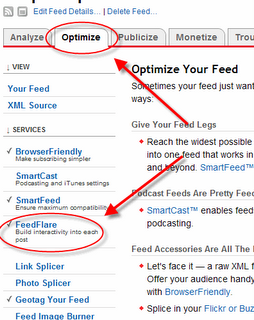
- In the box marked (Enter or paste Unit URL) enter this: http://web.shepherdpics.com/FEEDFLARE.XML

- Click Add New Flare
- Check the feed box next to Vote for this on Photography Voter.com
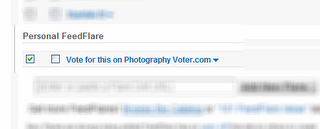
- Then click Save
That's it! I hope you find it of use.

2 comments:
Chris,
Great stuff with the Photography Voter feed flare. Why don't you submit it to the Feedburner Feedflare catalog if you haven't already?
Good idea - I thought I had already done that but it doesn't seem to be on there. I'll check it out.
Post a Comment