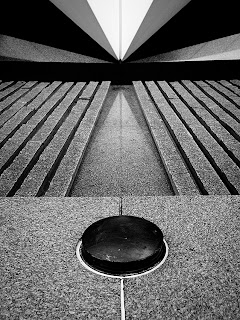At the beginning of the year I was fortunate enough to spend nearly a month in New Zealand. It truly is a wonderful place for photography and I will at some point be posting some of the pictures on this blog.
Whilst planning the trip, it became obvious that I did not have a camera bag that would be suitable for taking as carry-on luggage. Being a fan of Think Tank bags I took a look at their range for something suitable. I looked at their Airport roller bags first (thanks go to
Bob Johnson for letting me look through his vast Think Tank range). Whilst the rollers were beautifully made, like everything Think Tank do, they were not really ideal as fully loaded I would easily go over my carry on weight allowance and more importantly once I was in NZ I would need a rucksack or camera bag as well for use on the actual shoots.
After much looking round the web at various reviews I decided on the Think Tank
Streetwalker Hard Drive Backpack :
 |
| Photo by ThinkTank Photo |
A few points attracted me to the Streetwalker Hard Drive:
- It's from Think Tank - their products just ooze quality.
- Carry on luggage size
- Laptop slot - to save hassle at Airport Security.
In use it proved an excellent bag, it's clean lines meant it fit exactly under the seat in-front on Singapore Airlines. Allowing me to access to all my kit through out the flight: for photos from the airplane windows, reading material or even the carefree 5 hours I spent keywording the 9500 images I took. The only photographic items I put in my suitcase were my tripod and my pro-speed belt, as removing that keeps the bag nice and square for storing in airplanes, etc
Rather than lug a laptop everywhere I just used a tiny netbook, which meant the laptop slot had room for magazines and other A4 documents that I wanted to keep flat. This slot makes the bag worth buying on it's own with dead easy access to your laptop or documents in seconds. Security scans in airports ask for laptops to be scanned seperatly and the access in this bag made it a doddle.
 |
Packed for travelling between hotels in New Zealand
The first aid kit came out for flying as it upsets the security guards
The gap bottom left contained the Canon G9 that took the photo. | |
|
Travelling between hotels I could fill it with all my camera and computer gear, without worrying about damaging them and being able to grab my camera easily as we reached another "WOW" bit of scenery. The distances in NZ are really short but it took ages to get anywhere as I kept having to stop and snap the scenery.
 |
| Big clear pockets in the lid make finding things really easy. |
|
|
|
For Morning or evening Landscape sessions I could strip out the bag and just leave in my camera, lenses and filters. Then once the tripos straps are attached I could fix the tripod to the back of the bag and I had a great landscape photographers rucksack. For daytime expeditions I would leave the tripod behind, bung a rain jacket in one of the empty slots and a couple of bottles of water in the expanding side pockets and it was comfortable for very long walks.
For more dynamic trips I used my pro-speed belt and the Think tank modular system to allow me to have access to lenses as quick as possible.
 |
| A fair bit of gear for one bag |
So what did I put in it:
- Laptop Slot
- Asus Netbook
- Amazon Kindle
- 2 Magazines
- Travel Documentation
- Main Compartment
- Canon 5DmkII
- Canon G9
- Canon EF 24-105 f/4 L Lens
- Canon EF 17-40 f/4 L Lens in Think Tank Modular Pouch
- Canon EF 300mm f/4 L Prime Lens in Think Tank Modular Pouch
- Canon 1.4x extender
- LEE Filter Holder
- 2 x LEE filter rings
- 3 x LEE Soft Grads
- 3 x LEE Hard Grads
- LEE Big Stopper
- 8 SD Cards
- 2 Cardreaders
- Portable harddrive
- 2 x Spare Batteries
- 2 x Battery Chargers
- 3 x Cleaning Cloths
- 2 x Power converters
- Netbook power supply
- Power lead for battery chargers
- Waterproof cover
- Lid Pockets
- 3 x iPhone power cables
- Kindle power cable
- 2 x remote releases
- HDD Cable
- Tripod straps
- Front tripod Pocket
- Trek Towel for those damp days
- Side Pockets
I kept the side pockets clear so that I could use them for water bottles on hikes,etc. Due to the way I constantly changed the packing of the bag to meet the changing demands of the trip I left the front outside organiser pockets empty to make it easier to change things around and so I could put my wallet and keys in there on walks.
I have been trying to think of anything I would change about this bag and I really can't.