Fairly recently I found myself in such a situation and looking for something to do to pass the time. Flicking around Lightroom I came across the smart Collection called "Without Keywords". I thought that most of my image collection was keyworded, boy was I wrong. There were 15,000 pictures in that collection!
If you ever need something mind numming and repetitive to do, I can recommend keywording 15,000 pictures.
So how had this happened? I have quite a thought out and orderly workflow, but I must be missing stuff.
Though a lot of the problem stuff was from an older time before I got more disciplined.
It seems that I need a way to check that I am sticking to my processes and the "without Keywords" smar collection got me thinking. Why not define my entire archive process a series of smart collections.
So, how do I create a smart collection that lets me know if I have forgotten to put a location against any of my photos. Well I have my location keywords in a big hierarchical structure based in a root keyword of "Places":
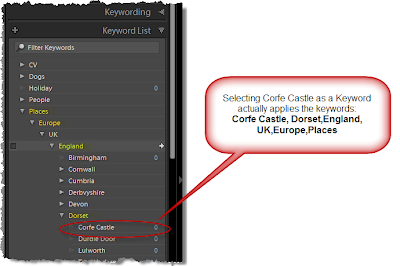
So if I create a smart collection like this:
Any pictures that appear in it have not had a place added on the keywords.
I have created a series of smart collections that allow me to see easily how far I am through my archival process:
Some of the smart collections are simply place holders to remind me to do stuff:




No comments:
Post a Comment