As far as I can see the only real way to get this list would be to recreate this in Lightroom manually. As I didn't fancy all that typing I came up with This Script (which is heavily based on John Beardsworths script I used previously)
To use it all you need to do is change one or two lines in the file:
Change this to the name of the catalog set you wish to export:
Const ivKeywordSetName = "Places"
If you should wish to change the name or location of the file of hierachical keywords you create then this is the line to change.
const filePath = "C:\iViewCategories.txt"
Once you have edited the file, save it in your iview scripts folder. The Open iview with the catalog containing the sets you wish to export. Run the script from the script folder and after a few seconds you should get a "Done" message.
Open lightroom and select the Library module. Select Metadata>Import Keywords and brows to the file you have created C:\iViewCategories.txt and your Keywords should apear as if by magic:

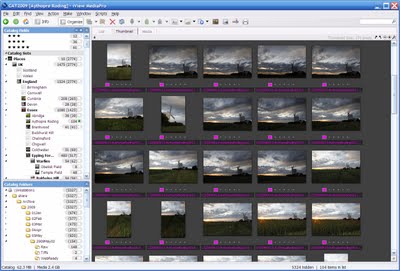

No comments:
Post a Comment